10 Creative Ways to Showcase Opening Hours on Your Homepage
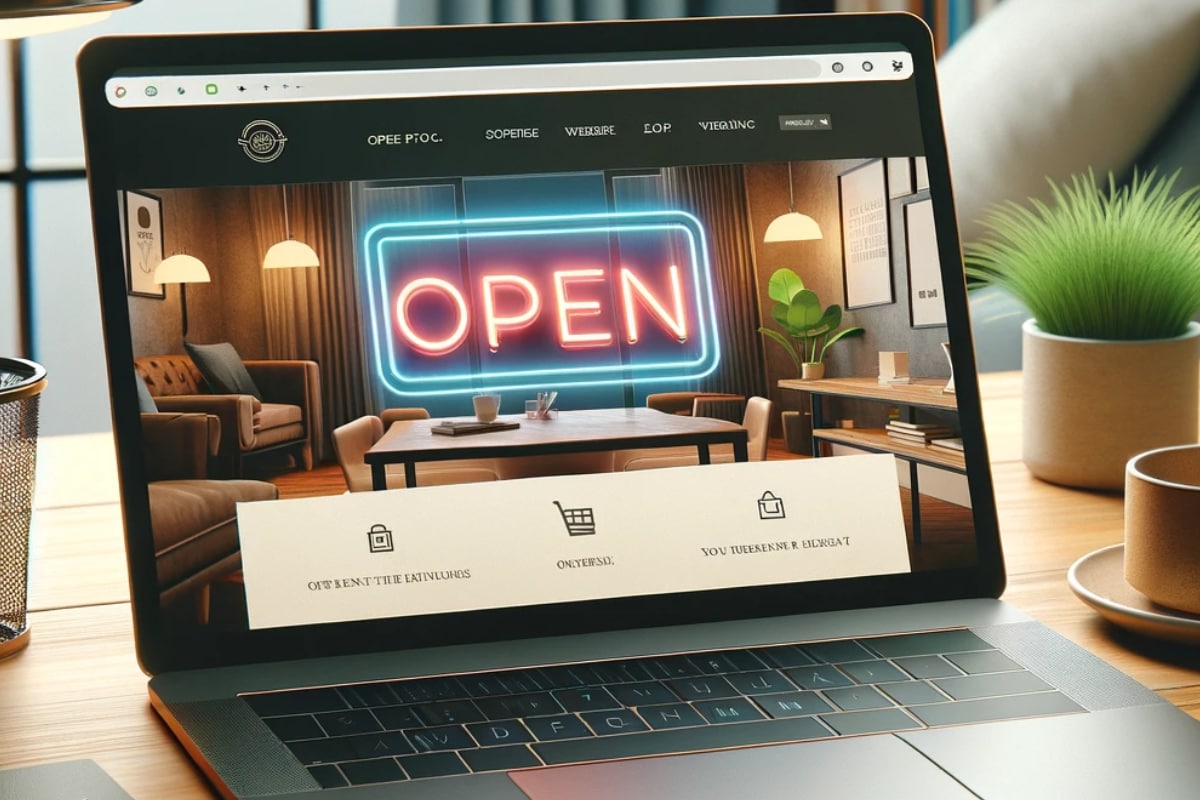
Are you struggling to find creative ways to display your opening hours on your homepage? Look no further! We've got you covered with these 10 awesome ideas. From an interactive business hours calendar to a real-time open/closed indicator, you'll have plenty of options to choose from. So, why settle for a boring old timetable when you can jazz up your website and make a lasting impression on your visitors? Let's dive in and explore these innovative solutions together!
1. Interactive Business Hours Calendar
You can engage your website visitors with an interactive business hours calendar. By incorporating this feature on your homepage, you can provide a convenient and user-friendly way for visitors to access your opening hours. With just a few clicks, they can easily find out when your business is open, allowing them to plan their visits accordingly. This interactive calendar can also be customized to display any special hours or closures, ensuring that your customers are always well-informed. Additionally, by making use of eye-catching visuals and intuitive navigation, you can make the calendar a visually appealing and engaging element on your website. This not only enhances the overall user experience but also helps to create a positive impression of your brand. Don't miss out on the opportunity to showcase your opening hours in an interactive and attractive way!
2. Real-Time Open/Closed Indicator
Ensure that your website visitors always have up-to-date information about your business's opening status by implementing a real-time open/closed indicator on your homepage. This feature provides a simple and effective way to inform your customers whether you are currently open or closed. By using a real-time indicator, you can eliminate any confusion or frustration that may arise from outdated or inaccurate opening hours. The indicator can be displayed prominently on your homepage, allowing visitors to instantly see if your business is open for business. This real-time feature can be easily integrated into your website using plugins or widgets that update automatically based on your business hours. With a real-time open/closed indicator, you can enhance the user experience and improve customer satisfaction by providing accurate and timely information about your business's opening status.
3. Countdown Timer to Opening/Closing
An effective way to engage your website visitors and build anticipation is by incorporating a countdown timer to showcase the opening or closing time of your business. By displaying a countdown timer on your homepage, you can create a sense of urgency and excitement among your visitors. This feature not only informs them about when your business will open or close, but it also adds a dynamic element to your website. A countdown timer visually communicates the time remaining until your business opens or closes, allowing visitors to plan their visit accordingly. Additionally, it can create a sense of exclusivity and encourage visitors to return when your business is open. Overall, a countdown timer is a creative and effective way to showcase your opening or closing hours and enhance the user experience on your website.
4. Pop-Up Messages
Use pop-up messages to grab the attention of your website visitors and provide them with important information about your opening hours. Pop-up messages are a great way to ensure that your visitors don't miss out on important details. By displaying a pop-up message on your homepage, you can instantly communicate your opening hours and any changes that may occur. These messages can be customized to match your website's design and can include eye-catching visuals and clear, concise text. Whether it's a temporary change in opening hours or a special event, pop-up messages allow you to keep your visitors informed and engaged. Make sure to use them strategically and sparingly, so as not to overwhelm your audience.
5. Google Maps Integration
Include a map of your location on your homepage, allowing visitors to easily find your business and view your opening hours. Google Maps integration is a convenient way to achieve this. By embedding a Google Map on your homepage, you can provide clear directions to your business, making it easier for visitors to navigate to your location. Additionally, with Google Maps, users can zoom in and out, switch to satellite view, or even use Street View to get a virtual tour of your surroundings. This integration not only enhances the user experience but also builds trust and credibility. Visitors can see that your business is accurately represented on the map, giving them confidence in your opening hours and location. So, make sure to take advantage of Google Maps integration to showcase your opening hours and improve the overall user experience on your homepage.
6. Animated Hours Display
Show off your business's opening hours in a dynamic and eye-catching way with an animated hours display. An animated hours display adds a touch of creativity and interactivity to your website, making it more engaging for visitors. Instead of simply listing your opening hours in a static format, an animated display can capture attention and leave a lasting impression. Imagine a vibrant and colorful animation that showcases your opening hours, with each day of the week represented by a unique visual element. This not only provides practical information but also adds personality to your brand. Whether it's a spinning clock, a scrolling marquee, or a playful animation, an animated hours display is sure to make your website stand out and keep visitors coming back for more.
7. Sidebar Widget
Add a customizable sidebar widget to your homepage to prominently display your business's opening hours. A sidebar widget is a small section that appears on the side of your webpage, allowing you to provide important information in a visually appealing way. By placing your opening hours in a sidebar widget, you can ensure that visitors can easily find this information without having to search your website. This is especially useful for businesses that have regular operating hours. With a sidebar widget, you have the flexibility to customize the design and layout to match your website's aesthetic. You can also include additional information, such as special holiday hours or any upcoming closures. Overall, a sidebar widget is a convenient and eye-catching way to showcase your opening hours on your homepage.
8. Footer Information Strip
Make sure your business's opening hours are easily accessible by utilizing a customizable footer information strip on your homepage. The footer information strip is a great way to display important details, such as your business's address, contact information, and social media links, in a convenient and eye-catching manner. By placing this strip at the bottom of your website, visitors can quickly find the information they need without having to scroll through the entire page. You can customize the design and layout of the strip to match your brand's aesthetic, ensuring a cohesive and professional look. Additionally, including your opening hours in the footer information strip ensures that this crucial information is always visible, even if visitors navigate away from your homepage.
9. Social Media Feed Integration
Stay connected with your audience by seamlessly integrating your social media feed into your homepage. By incorporating your social media content directly onto your website, you can provide visitors with real-time updates, engage with them, and encourage them to follow and share your content. One way to achieve this is by using social media widgets or plugins that allow you to embed your social media posts directly onto your homepage. This integration not only showcases your social media activity but also adds dynamic and interactive elements to your website. Another option is to create a dedicated section on your homepage that displays your latest social media posts. This can be done using a grid layout or a scrolling feed, depending on your website's design and aesthetic. Whichever method you choose, integrating your social media feed into your homepage is a powerful way to enhance user engagement and keep your audience informed and connected.
10. Interactive Chatbot
Have you considered implementing an interactive chatbot on your homepage to provide instant support and assistance to your website visitors? An interactive chatbot can be a valuable addition to your website, offering a convenient way for visitors to find the information they need and receive assistance in real-time. With a chatbot, you can automate responses to frequently asked questions, saving time and resources for your business. Additionally, chatbots can help guide visitors through your website, suggesting relevant products or services based on their needs and preferences. By offering a personalized and interactive experience, a chatbot can enhance user engagement and improve customer satisfaction. So why not explore the possibilities of integrating an interactive chatbot on your homepage and take your customer support to the next level?
Conclusion
So there you have it - 10 creative ways to showcase your opening hours on your homepage. By using interactive elements like a business hours calendar, real-time open/closed indicator, countdown timer, pop-up messages, Google Maps integration, sidebar widget, footer information strip, social media feed integration, and an interactive chatbot, you can make it easy for your website visitors to know when you're open for business. These creative methods will not only enhance user experience but also improve customer satisfaction.